Product Details
– Samsung WA75C interactive whiteboard 190.5 cm (75″) 3840 x 2160 pixels Touchscreen Black
Samsung interactive display WAC series offers a dynamic, engaging experience designed for the classroom of the future. Its enhanced usability and compatibility make it easier for teachers to leverage education apps and features that optimize lessons and help students discover the joy of learning.
Boost learning with familiar UX
Android OS
WAC Series is an Android OS-based product, providing intuitive and convenient usability to users. Its excellent compatibility with Android devices makes it easy for teachers to boost learning, while the ability to customize the home screen with frequently used apps brings added convenience.
Display multiple screens at once
Easy Multitasking
A variety of sceen mode options, including split screen and multi-window, enable teachers to easily display and read multiple windows at the same time on the WAC series. This flexibility helps educators conveniently access all the information they need to create an engaging learning environment.
Smart, wireless sharing from multiple devices
Powerful Screen Sharing
Users can share up to nine screens simultaneously for maximum productivity in real time. This feature ensure every student is included and engaged as content can be shared both ways between the large display and individual devices. It can be used on IOS, Mac, Windows, Android, or Chrome OS.
Create more engaging lessons with intelligent apps
intelligent App for class
Important apps and tools can be conveniently added to the home screen bar for easy access. Intelligent apps, such as timers and stopwatches, help teachers get creative with their lessons to foster a learning environment that students love.
Better interaction with best-in-class multi-touch
Multi touch for up to 40
Multiple users can write and draw on the whiteboard at the same time with the displayâs advanced multi-touch capabilities. Up to 40 simultaneous touchpoints are possible, allowing large groups of students and teachers to collaborate and learn together in a fun and natural way.
Switch pens without changing settings
Dual pen
Two different writing tools can be used at the same time with the dual pen function. Thanks to the double-sided nib applied, users can effortlessly switch between two different colors on the front and back side of the pen â without needing to change the settings or interrupt their flow.
Lessons start quickly with USB-C
3-in-1 USB-C port
Connectivity is enhanced with 3-in-1 USB-C connectivity, enabling screen mirroring, touch control and external device charging(max. 65W). Educators can simply connect to the USB Type-C port, allowing them to deliver interactive and engaging lessons without any hassle.
Accessible content for any class size
HDMI Out connection
With the HDMI out function, whiteboard screen content can be shared on another larger screen in the classroom. This feature ensures teachers can provide a real-time, interactive experience for students who can easily view the screenâs contents regardless of the classroom size or where they sit.
Specifications
| Display | |
|---|---|
| Display diagonal | 190.5 cm (75″) |
| Display brightness | 400 cd/m² |
| Display resolution | 3840 x 2160 pixels |
| Anti-glare screen | Yes |
| HD type | 4K Ultra HD |
| Panel type | ADS |
| Contrast ratio (typical) | 1200:1 |
| Response time | 8 ms |
| Touchscreen | Yes |
| Viewing angle, horizontal | 178° |
| Viewing angle, vertical | 178° |
| Pixel pitch | 429.6 x 429.6 mm |
| Colour gamut | 72% |
| Maximum pixel clock | 78 MHz |
| Technology | Infrared (IR) |
| Computer system | |
| Operating system installed | Android 11 |
| Maximum internal memory | 32 GB |
| Projector | |
| Built-in projector | No |
| Network | |
| Wi-Fi | Yes |
| Bluetooth | Yes |
| Ports & interfaces | |
| HDCP | Yes |
| HDCP version | 2.1 |
| USB 3.2 Gen 1 (3.1 Gen 1) Type-A ports quantity | 4 |
| USB 2.0 ports quantity | 1 |
| HDMI ports quantity | 3 |
| USB Type-C ports quantity | 1 |
| HDMI version | 2.0 |
| Ethernet LAN (RJ-45) ports | 2 |
| Line-in | Yes |
| Line-out | Yes |
| Audio output | 1 |
| RS-232 ports | 2 |
| Ergonomics | |
| Product colour | Black |
| VESA mounting | Yes |
| Panel mounting interface | 800 x 400 mm |
| Wall mountable | Yes |
| Power | |
| Power consumption (typical) | 385 W |
| Power consumption (off) | 0.5 W |
| AC input voltage | 100 – 240 V |
| AC input frequency | 50/60 Hz |
| Operational conditions | |
| Operating temperature (T-T) | 0 – 40 °C |
| Operating relative humidity (H-H) | 10 – 90% |
| Weight & dimensions | |
| Width | 1709 mm |
| Depth | 88 mm |
| Height | 1020 mm |
| Weight | 45.5 kg |
| Packaging data | |
| Package width | 1863 mm |
| Package depth | 225 mm |
| Package height | 1140 mm |
| Package weight | 57.6 kg |
| Quantity per pack | 1 pc(s) |






















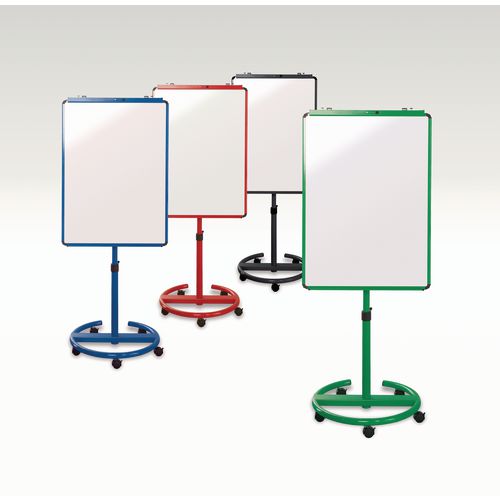



Reviews
There are no reviews yet.